Related posts
Feature
Connect your home phone to your compatible Alexa-enabled device to call any phone number, using just your voice.Echo Connect uses your existing home phone service (analog landline or VoIP) to make and receive calls (carrier charges may apply). You can control if Alexa dials a '1' for local calls or not.
Plug Echo Connect into your home phone jack, complete setup with the Alexa App or on alexa.amazon.com, and you're ready to make and receive calls.
Sync all your contacts from a smartphone or tablet. Don't have an existing address book or mobile device? Use alexa.amazon.com to quickly add the contacts you need from any internet-connected PC or Mac.
Call contacts and voice dial numbers hands-free. And navigate automated phone systems with your voice.
Echo Connect will work with your compatible Alexa-enabled devices.
Description

With Echo Connect and a compatible Alexa-enabled device, you can ask Alexa to call anyone using your home phone serviceall you have to do is ask. Because Echo Connect uses your home phone number, either landline or VoIP, friends and family recognize the call. Answer your home phone on your Echo from across the room, so you can easily talk to anyone hands-free when you're busy making dinner or away from the phone.
With the Alexa App, the contacts on your mobile phone stay in sync with Alexa, so you never have to look up a number stored on your phone. When you receive a call from someone in your contact list, Alexa will announce who is calling.
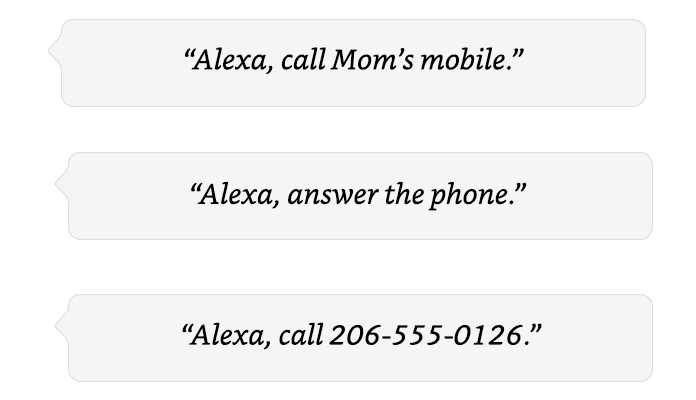
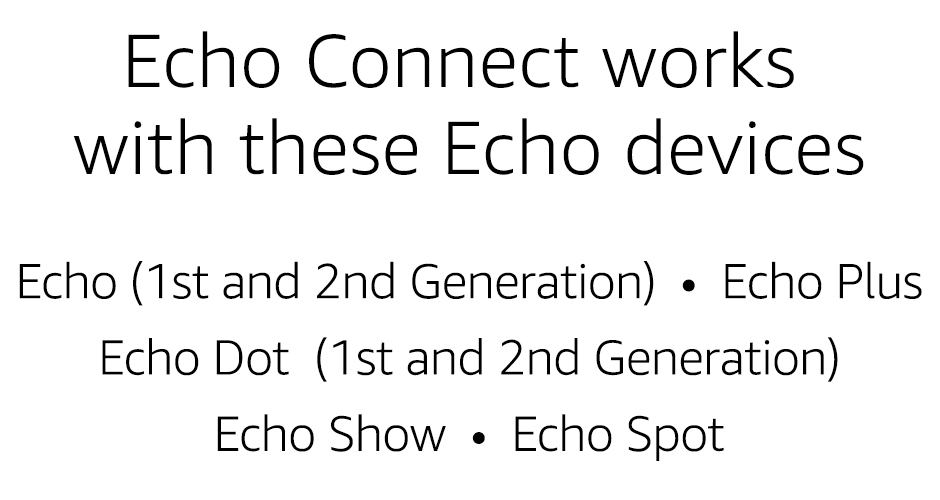

Simple to set up & use
Getting started is easyjust plug in Echo Connect and launch your Alexa App from a compatible mobile phone (iOS or Android).

1. Plug in Echo Connect

2. Sync your contacts in the Alexa App


